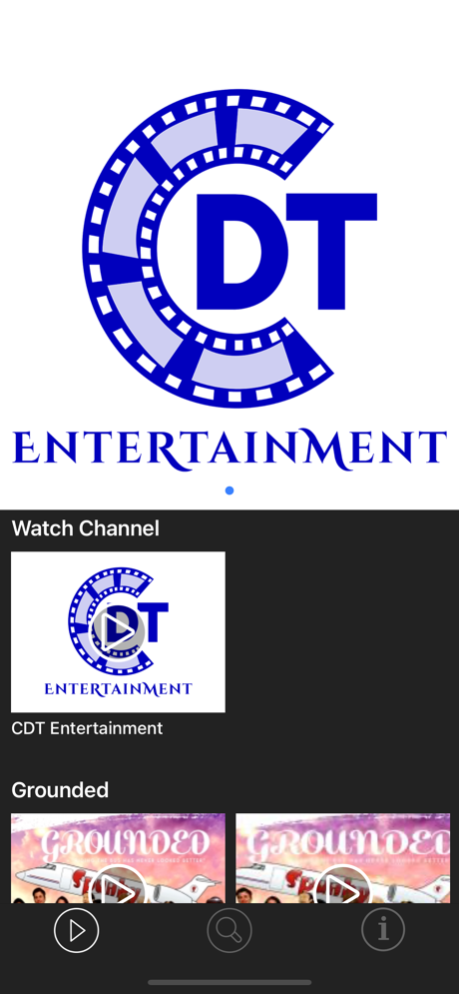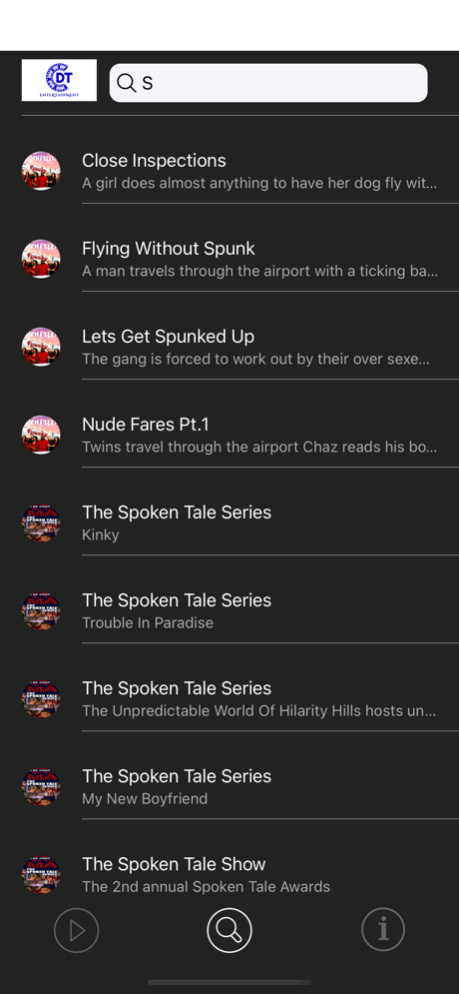CDT Entertainment 2.1
Continue to app
Free Version
Publisher Description
I have a streaming TV channel called CDT Entertainment that is available on Roku, Apple TV, Fire TV, and mobile devices. The channel offers a variety of content, including nostalgic TV shows from the 70s like Andy Griffith, The Lucy Show, The Beverly Hillbillies, and Petticoat Junction. We also have a collection of classic movies from the 50s and 60s, including Alfred Hitchcock's "North by Northwest" and films featuring Dean Martin, Jerry Lewis, and Abbott and Costello. In addition, we have a selection of up-to-date movies, sitcoms like "Grounded" and "The Spoken Tale" (an adult cartoon), and a live section with scheduled movies and TV shows. We also have a video-on-demand section, including a Spanish-language category and a specific section for "Blaxploitation" films like "Superfly," "Coffy," and "Uptown Saturday Night." On Saturday mornings, we feature classic cartoons such as "The Bugs Bunny Road Runner Hour," "The Cosby Kids," and "The Pink Panther."
Jan 31, 2024
Version 2.1
Performance Improvement
About CDT Entertainment
CDT Entertainment is a free app for iOS published in the Recreation list of apps, part of Home & Hobby.
The company that develops CDT Entertainment is TvStartup Inc.. The latest version released by its developer is 2.1.
To install CDT Entertainment on your iOS device, just click the green Continue To App button above to start the installation process. The app is listed on our website since 2024-01-31 and was downloaded 0 times. We have already checked if the download link is safe, however for your own protection we recommend that you scan the downloaded app with your antivirus. Your antivirus may detect the CDT Entertainment as malware if the download link is broken.
How to install CDT Entertainment on your iOS device:
- Click on the Continue To App button on our website. This will redirect you to the App Store.
- Once the CDT Entertainment is shown in the iTunes listing of your iOS device, you can start its download and installation. Tap on the GET button to the right of the app to start downloading it.
- If you are not logged-in the iOS appstore app, you'll be prompted for your your Apple ID and/or password.
- After CDT Entertainment is downloaded, you'll see an INSTALL button to the right. Tap on it to start the actual installation of the iOS app.
- Once installation is finished you can tap on the OPEN button to start it. Its icon will also be added to your device home screen.